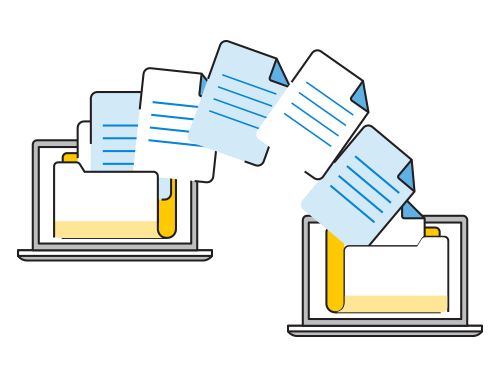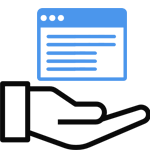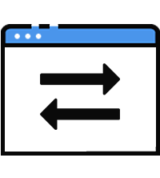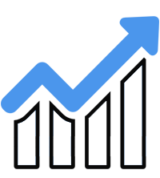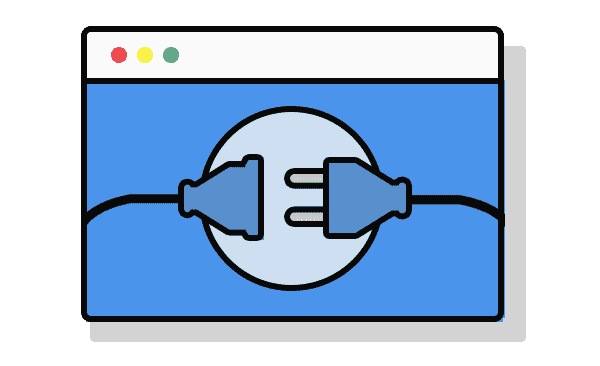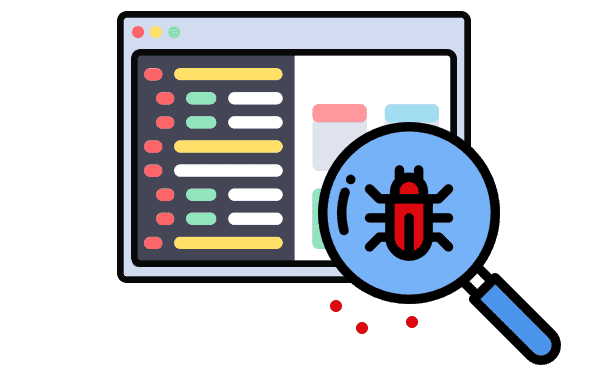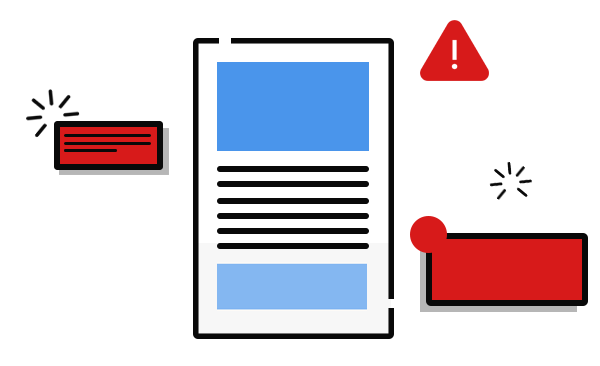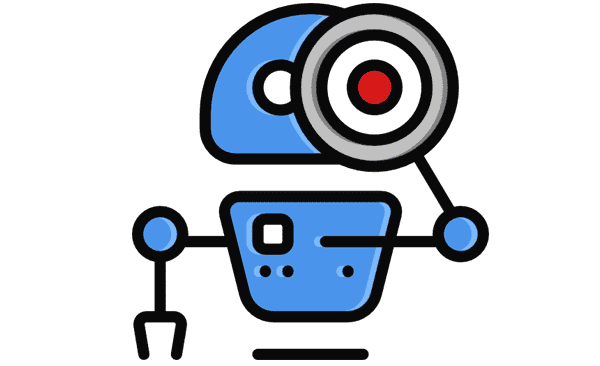The power of WordPress
Built for tech-savvy designers and developers, WordPress lets you create gorgeous, content-rich websites with 1000s of free themes and plugins developed by the WordPress community. And as a content management system (CMS), you can assign authors, manage permissions, even make change across your entire site at once instead of a page at a time.