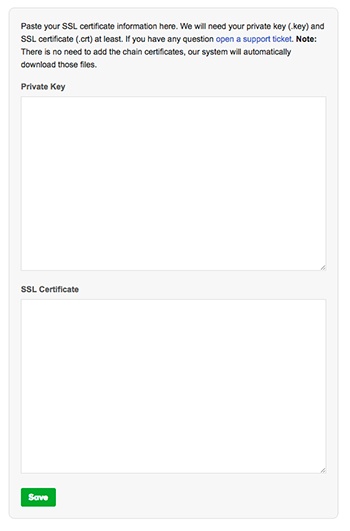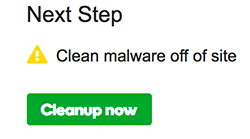WEBSITE SECURITY
KEEP YOUR SITE CLEAN AND SECURE
Every time shoppers place an order, they’re trusting you to keep them safe from hackers who steal information or spread
spyware and viruses. Deliver on that promise with Website Security. It not only finds malware but the security gaps hackers use
to break in.
Standard
Per site
- Protects one website.
- Firewall prevents hackers.
- SSL certificate included in firewall.
- Malware scanning.
- Annual site cleanup and remediation.
Premium
Per site
- Protects one website.
- Firewall prevents hackers.
- SSL certificate included in firewall.
- Malware scanning.
- Unlimited site cleanups.
- DDoS protection, and Content Delivery Network (CDN) speed boost.
- Prioritized cleanup and repair.
- 200 GB of secure backup.
Advanced
Per site
- Protects one website.
- Firewall prevents hackers.
- SSL certificate included in firewall.
- Malware scanning.
- Unlimited site cleanups.
- DDoS protection, and Content Delivery Network (CDN) speed boost.
- 25 GB of secure backup.


ALL PLANS INCLUDE
- Protection for unlimited pages within a single website
- Blacklist monitoring and removal
- Trusted site seal
- Security analysts for advanced issues
- Brand reputation monitoring
- Advanced security monitoring
- 30-day money back guarantee
POWERFUL PROTECTION AGAINST THE WORST THREATS
Most site owners aren’t aware of all these different threats, but we are – and we protect your site against each one of them and more.

Zero Day

Brute Force

Malware infection

Injection

Distributed Denial of Service (DDoS)

Cross-site scripting
WEBSITE SECURITY RELATED FAQs
Website Security is a simple tool for maintaining security on your websites and servers.
Website Security scans your websites for potential security-related issues such as pharmaceutical hacks, redirect hacks, backdoor file hacks, Trojan viruses and many more. If Website Security finds an issue on your site, we will notify you as soon as it’s found, along with the next steps you need to take.
Which Website Security features are available depends on the type of Website Security plan you have.
| Feature | Express | Essential | Deluxe |
|---|---|---|---|
| Websites | 1 | 1 | 1 |
| Pages | Unlimited | Unlimited | Unlimited |
| Response time | 30 minutes | 12 hours | 12 hours |
| Malware scan |
✓ |
✓ |
✓ |
| Malware removal |
✓ |
✓ |
✓ |
| Manual malware and hack removal |
✓ |
✓ |
✓ |
| File change monitoring |
✓ |
✓ |
✓ |
| Blacklist/spam monitoring |
✓ |
✓ |
✓ |
| Blacklist removal |
✓ |
✓ |
✓ |
| Security monitoring |
✓ |
✓ |
✓ |
| Free Standard SSL Certificate* |
✓ |
– |
✓ |
| Advanced DDoS mitigation |
✓ |
– |
✓ |
| Web Application Firewall (WAF) |
✓ |
– |
✓ |
| Content Delivery Network (CDN) |
✓ |
– |
✓ |
| Site Seal |
✓ |
✓ |
✓ |
*Premium EV certificates must be manually configured.
Here’s a list of all of Website Security’s Help articles. Use it as your guide — from setting up Website Security, to getting and keeping your website clean.
Compare plans
First steps
WAF configuration
If you are using an Express, Deluxe, or Ultimate plan, you may need to configure the WAF.
- Set up my Web Application Firewall (WAF) and CDN
- Configure my SSL certificate to work with the Web Access Firewall (WAF)
Clean up your website
- Log in to your Buydomains.com.ph account and open your product. (Need help opening your product?)
- In the Overview area, you will see the results of your last scan, as well as your site details.
- Click Scan again
 Your scan will get queued and usually takes less than 10 minutes to complete. If Website Security detects any problems in the scan, you will receive email notification along with next steps to fix your site.
Your scan will get queued and usually takes less than 10 minutes to complete. If Website Security detects any problems in the scan, you will receive email notification along with next steps to fix your site. - Log in to your Buydomains.com.ph account and open your product. (Need help opening your product?)
- Click on HTTPS/SSL.

- Click on Upload Certificate.

- Provide a copy of your private key (.key) and certificate (.crt) files.

- Click Save
- Log in to your Buydomains.com.ph account and open your product. (Need help opening your product?)
- Click Cleanup Now.

- Click New Malware Removal Requests.

- If your site is hosted with Buydomains.com.ph, select the domain name that Website Security is covering, and what you’re having trouble with, then click Submit Request.
- If your site is hosted elsewhere, you will need to fill out your FTP details, including your FTP host, port, username, and password.